|
I'm not going to start you off with some waste-of-time "Hello World!" app. We are going to go straight into making useful code.
Creating a listener gives you the ability to automate actions. Let's say you wanted to kickoff another piece of code whenever a user created a new revision. You could either write something that queries for new revisions every so often (boring) or make a listener to runs that code on the fly. Let's create our first listener!
0 Comments
This guide will walk you through getting Eclipse IDE setup with Windchill. This allows you to easily make customizations to Windchill in a streamlined fashion.
Windchill may be installed but there are still some recommended things you need to do before you carry on with your business configurations. Let's take a look.
Windchill is now installed but you are seeing all of these Java apps running on your taskbar. We need to install Windchill, Apache, and Solr services in order to clear these up.
In Part 3, we installed Windchill with the Solr Client. The last required piece for Solr to work is the Solr Server. For Part 4, we are going to install it.
How to Install Windchill 13 with SQL Server 2022 - Part 2: Java, LDAP, and SQL Server Setup5/8/2024 For Part 2, we are going to walk through installing and configuring Amazon Corretto (Java), OpenDJ (LDAP), and SQL Server (Database).
For this new series of posts, I am going to show you how to install the latest Windchill version (13 as of this article's release). I will use Windows Server 2022, SQL Server 2022, and Amazon Corretto 17.
The drag and drop interface is really useful for visualizing your workflows but you can't do everything without writing some code. In Part 2, we are tasked with modifying the OOTB Promotion Request Approval Process workflow to require approvals based on the file types attached to the Promotion Request.
Hello again Creo fans!
I've been encountering a lot of migration type work requests lately and there always seems to be issues with the data that is trying to be put into Windchill. I have taken it upon myself to start making some high level scripts to get you going in regards to cleaning up your data before you get it into Windchill. The first of (many?) scripts to come deals with regeneration errors and locating missing components. Check it out and stay tuned for more. |
AuthorErick Johnson Archives
May 2024
Categories
All
|
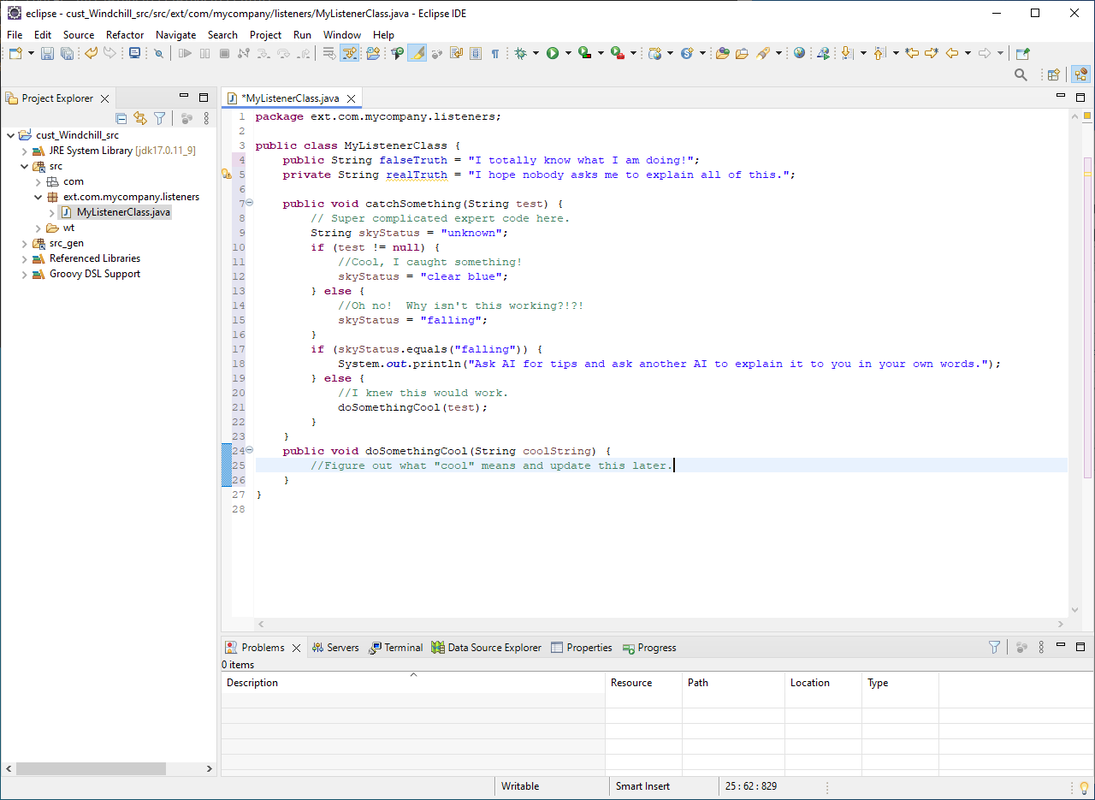
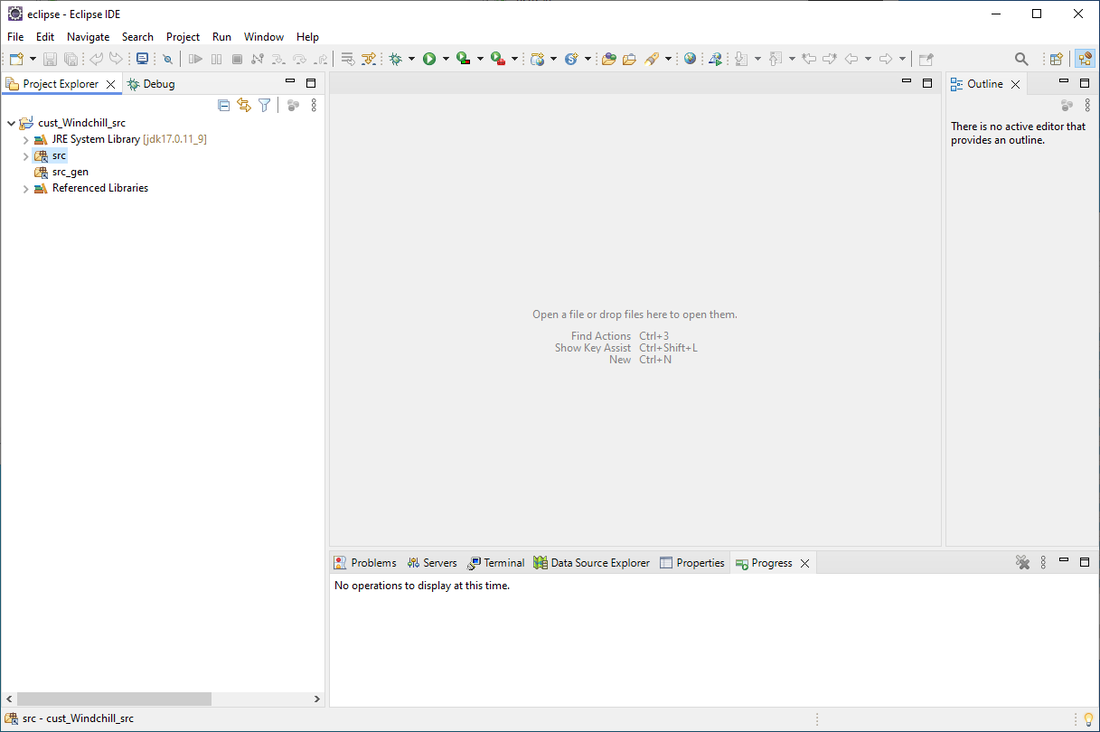
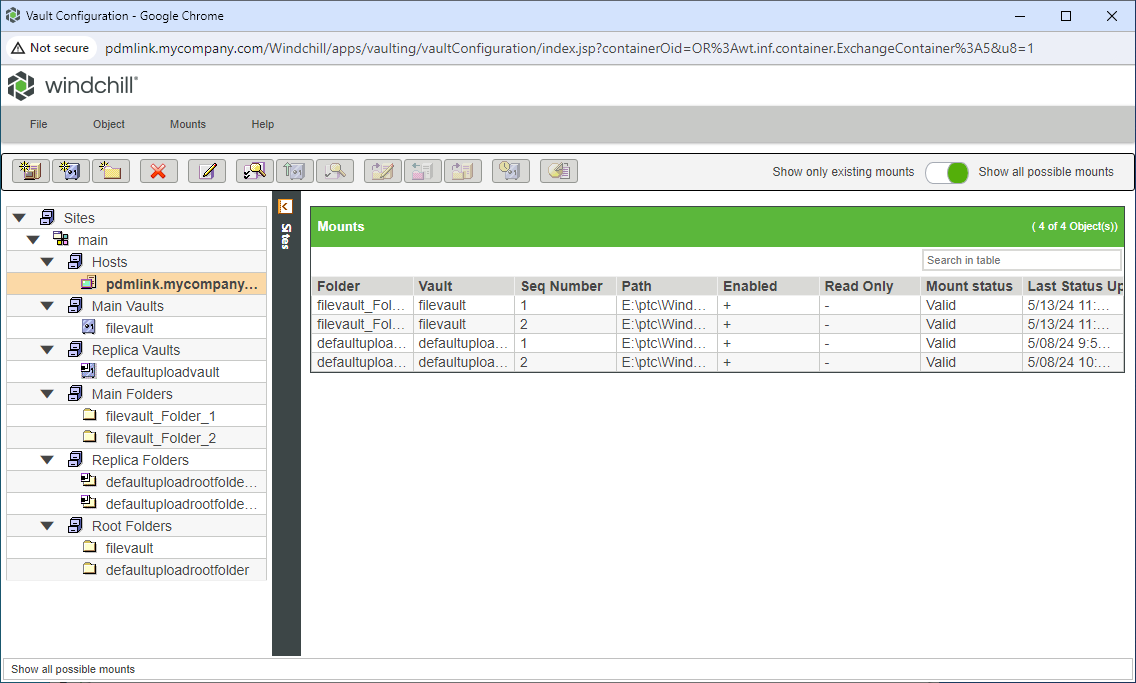
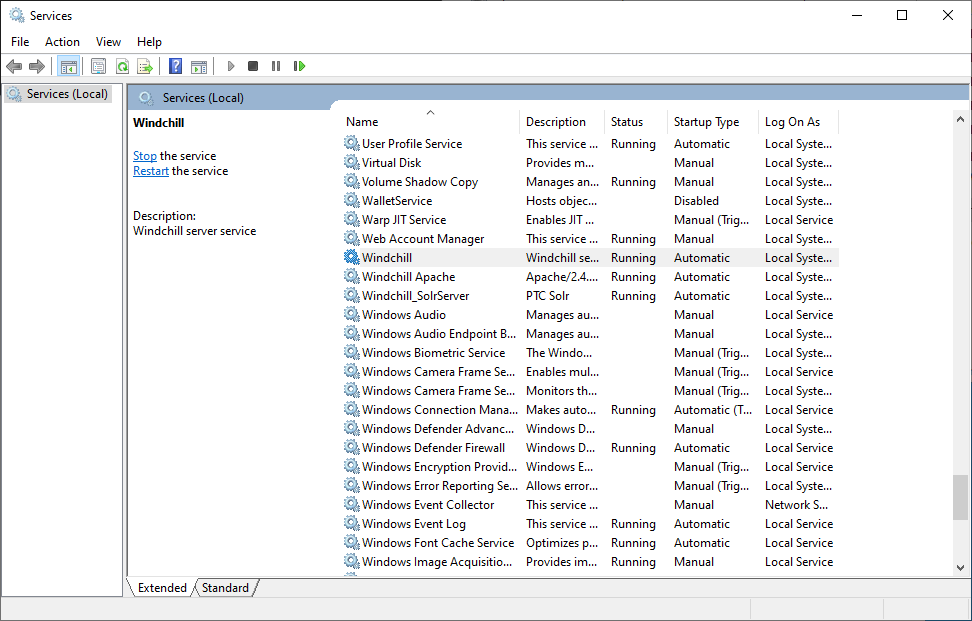
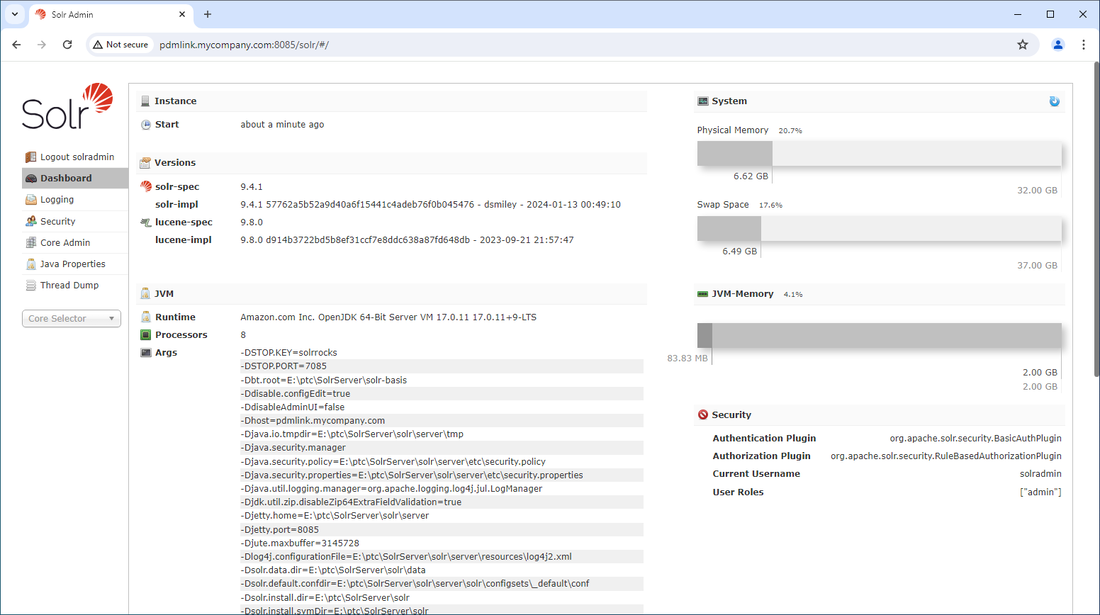
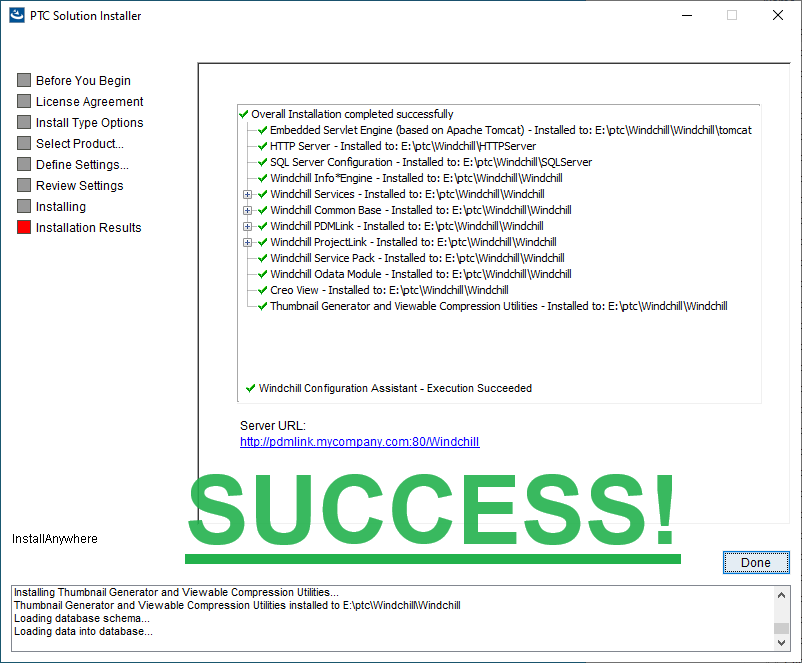
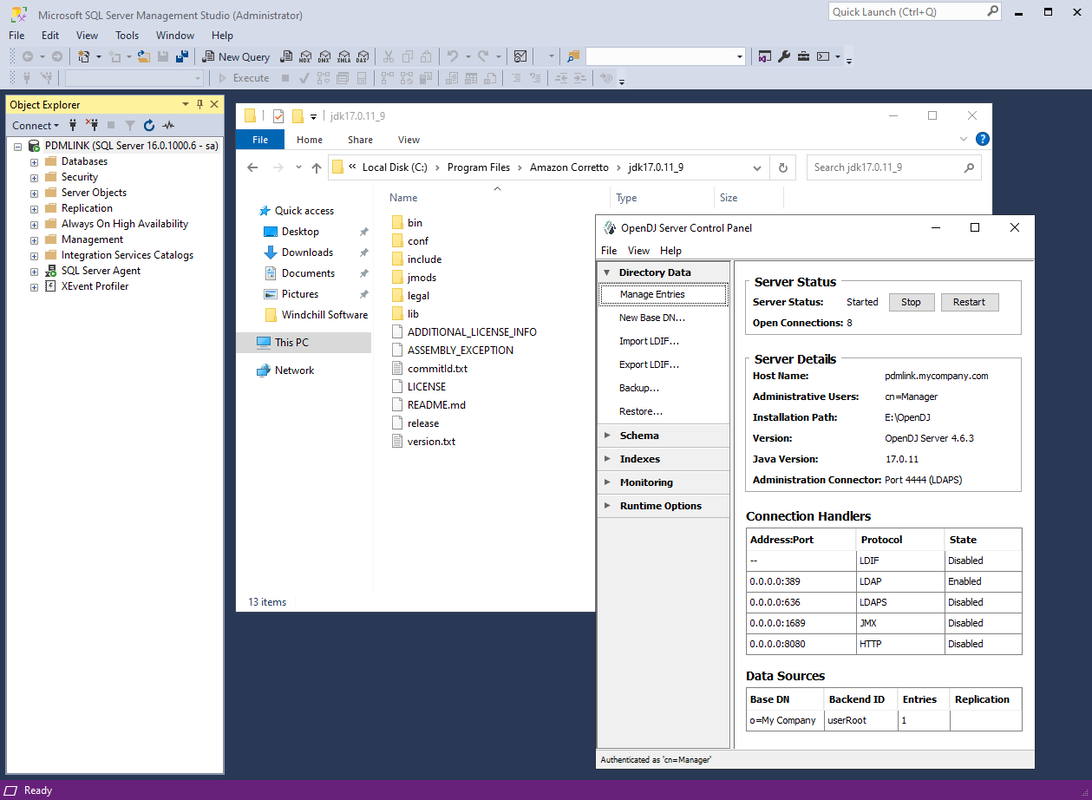
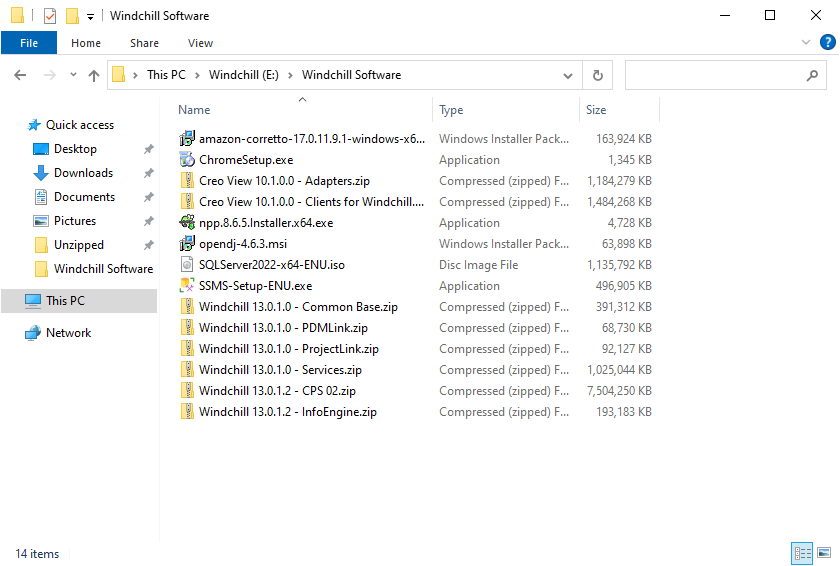
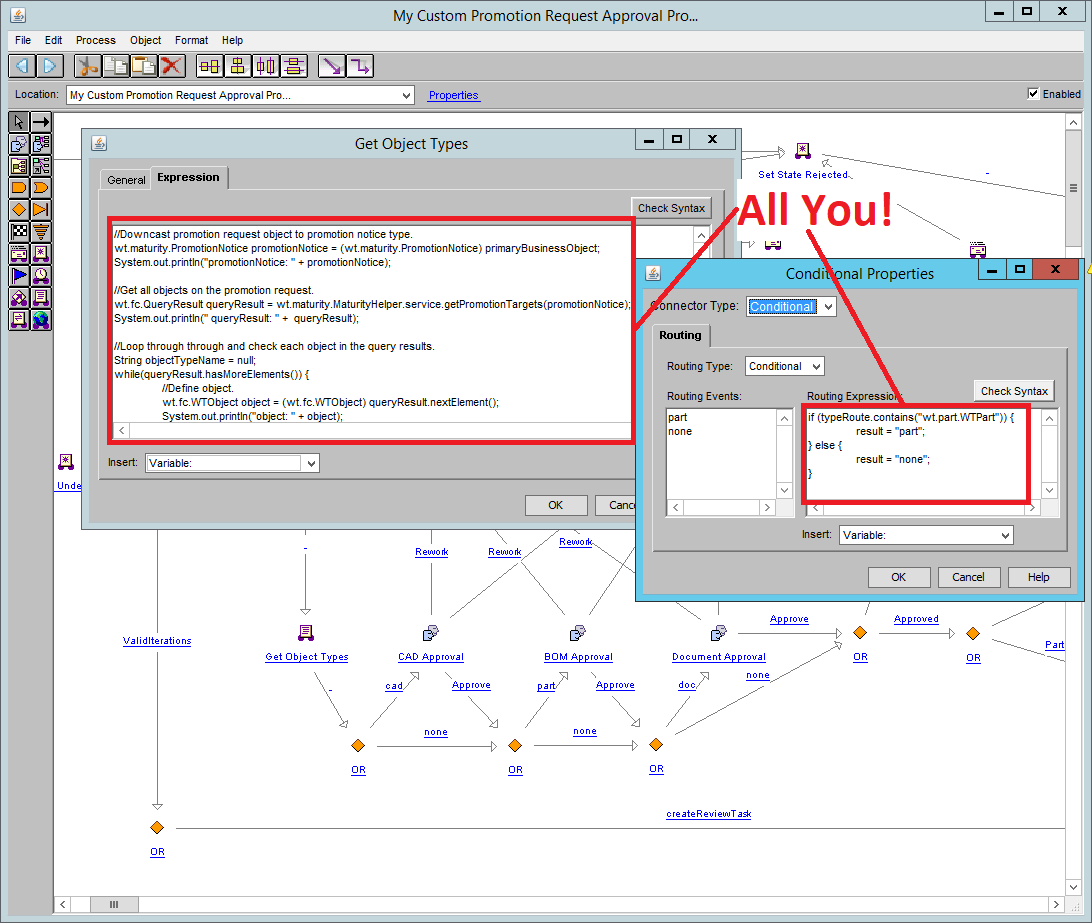
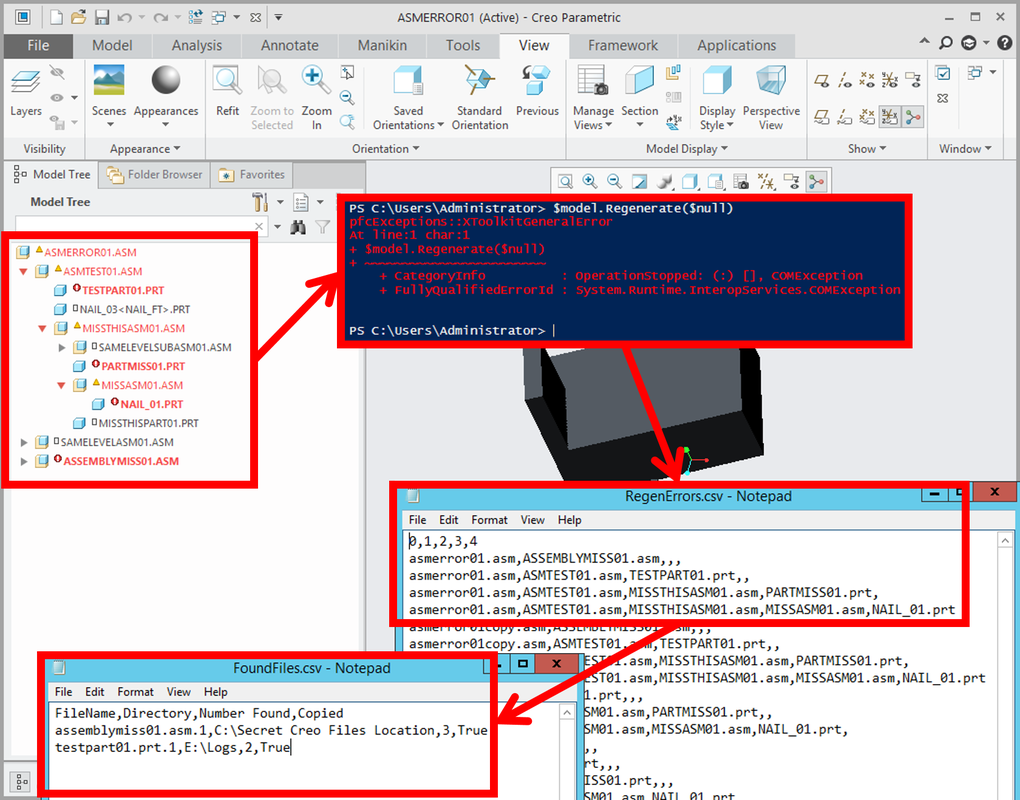
 RSS Feed
RSS Feed