|
Windchill may be installed but there are still some recommended things you need to do before you carry on with your business configurations. Let's take a look. Create the New Master FilevaultOOTB, Windchill stores all file content in a Filevault called defaultsystemvault which is located in <Install Drive Letter>:\ptc\Windchill\Windchill\vaults\defaultsystemrootfolder. There isn't an easy way to just rename the subfolders so we are going to create a new vault, migrate the data to it, and then delete the OOTB vault. Note: "<Install Drive Letter>" going forward will just be my actual drive letter "E". Make sure to adjust to your configuration.
Revaulting Existing Data from BLOB and OOTB Master Vault
Deleting the OOTB Master Vault
Filevault PropertiesThere are a few filevault properties that you should be aware of.
Windchill Filevault Properties
Recommended PreferencesThere are some preferences that you should consider setting as soon as possible.
Creating the Organization Administrator AccountThe wcadmin account we have been using so far is the Site Administrator. You can use this account to do everything but it is recommended to create a lower-level "orgadmin" account for doing any administrating below the Organization context level.
Other PropertiesThere are a few more properties that everyone should set. Set these properties just like you did for the vault properties above.
Other Windchill Properties
Next StepsThat is all I can think of for now. I reserve the right to update this post anytime in the future. There will eventually be a Part 7 but I am going to shift my focus to more exciting work. Customization.
0 Comments
Your comment will be posted after it is approved.
Leave a Reply. |
AuthorErick Johnson Archives
May 2024
Categories
All
|
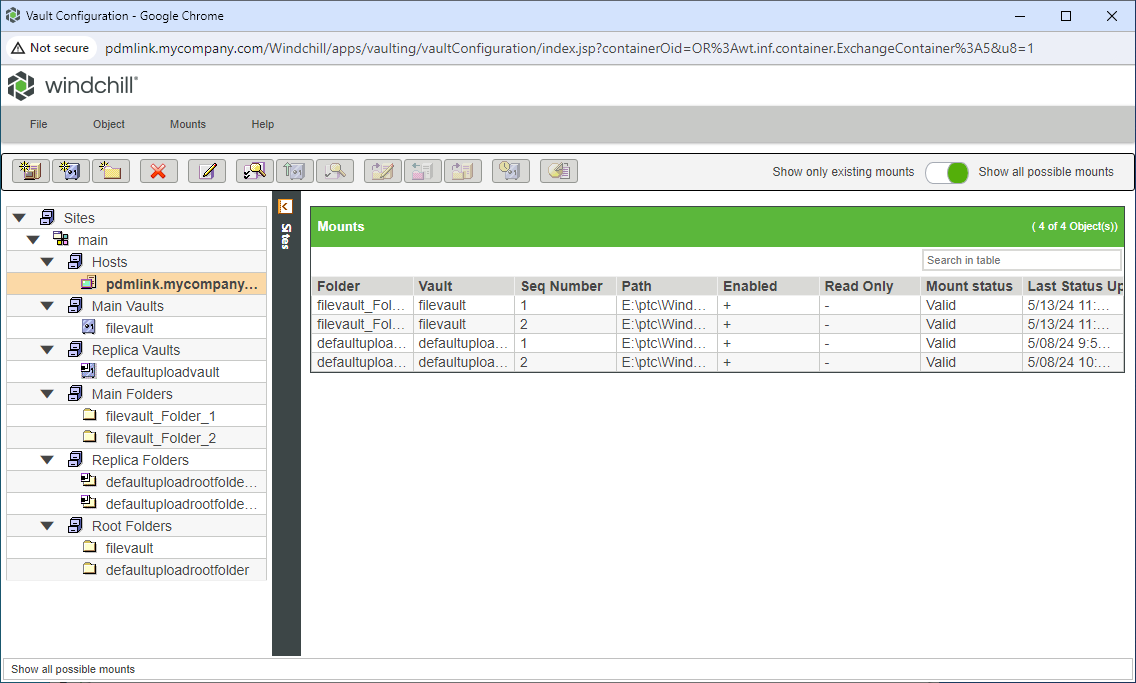
 RSS Feed
RSS Feed