|
Windchill is now installed but you are seeing all of these Java apps running on your taskbar. We need to install Windchill, Apache, and Solr services in order to clear these up. There are 6 typical services for a basic Windchill install.
Before you continue, make sure you kill those foreground Java and Apache apps. You also need to kill Solr via the task manager. If you don't know how or are too lazy, just restart the computer and it will all be done for you. Initial StepsOne of the most important tools you will need to know about is the Windchill Shell. It is a command prompt shortcut with special Target and Start in paths. As part of the Windchill install, you now have shortcuts to relevant Windchill components in your Start Menu.
Windchill and Apache Services Installation
Windchill and Related Services Install Commands
Solr Service Installation
Fix the Windchill Service Log On UserI don't remember when this started happening but Windchill gets installed to run as a "Local Service" user. If you keep this setting, Windchill will fail to run. Your options are to either:
Starting and Stopping Windchill Services in the Correct OrderThe Windchill services should be started in the following order:
Testing if Windchill and Related Apps are Actually RunningNow for some tests.
Windchill Start, Stop, and Restart ScriptsTo make your life a little easier, I am providing you with some sample start, stop, and restart scripts. Make sure to adjust them to suit your environment. Please not that I did not include SQL Services. You typically never need to restart those but you can include them if you want a "complete script". Just be aware of what other apps you may be affecting by restarting such services if the database instance isn't dedicated to Windchill. Windchill_Start.bat
Windchill_Stop.bat
Windchill_Restart.bat
Next StepsNow that services are installed. Windchill should be working a few minutes after restarting the server. It is possible that you may need to set Windchill to be a delayed start since it is dependent on the other services running first but try it out and see how it goes.
I will walk you through some initial configuration in Part 6.
0 Comments
Your comment will be posted after it is approved.
Leave a Reply. |
AuthorErick Johnson Archives
May 2024
Categories
All
|
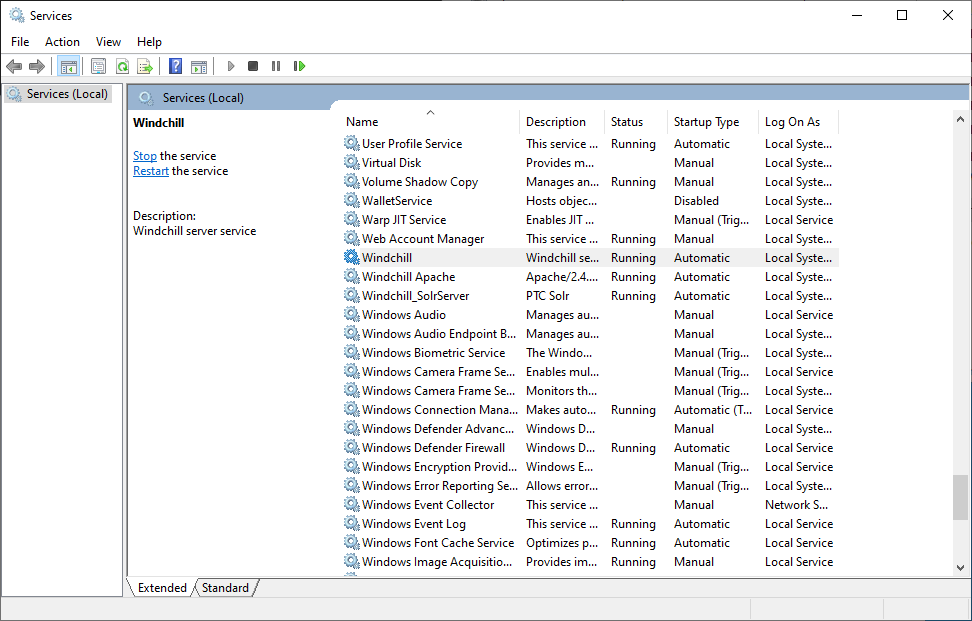
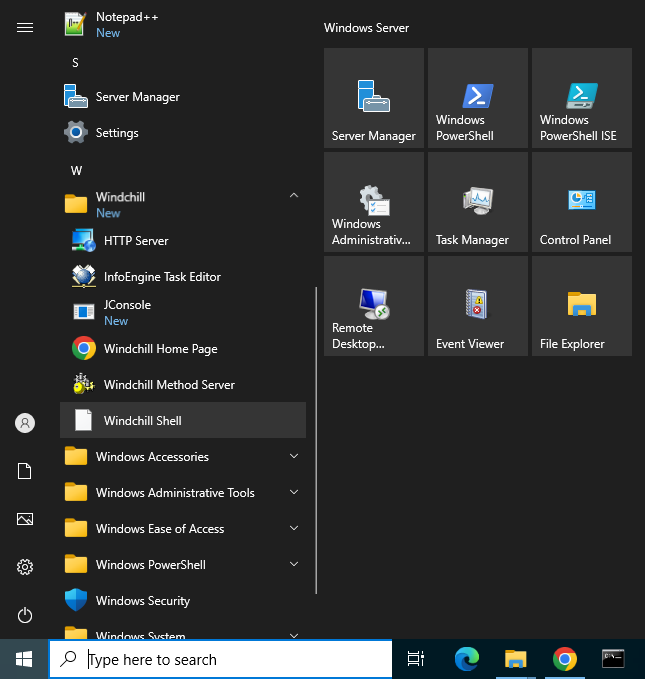
 RSS Feed
RSS Feed