|
The drag and drop interface is really useful for visualizing your workflows but you can't do everything without writing some code. In Part 2, we are tasked with modifying the OOTB Promotion Request Approval Process workflow to require approvals based on the file types attached to the Promotion Request.
4 Comments
Hello again Creo fans!
I've been encountering a lot of migration type work requests lately and there always seems to be issues with the data that is trying to be put into Windchill. I have taken it upon myself to start making some high level scripts to get you going in regards to cleaning up your data before you get it into Windchill. The first of (many?) scripts to come deals with regeneration errors and locating missing components. Check it out and stay tuned for more. Windchill Admins and Customizers,
It is finally your turn to learn how to work with Windchill Workflows! This series will shed light on the mysterious ways that workflows work and how you can manipulate them to do just about anything you want with the Windchill API and a little Java grease. I know trying to learn this stuff has always been a big pain to many people but don't worry! I will make it so easy that you will be impressing your boss in no time! In Part 1, we will go over the basics of what a workflow is and do some high level manipulation via the Workflow Administration GUI. You don't need to know how to write code....yet... Hello again Creo+PowerShell Followers!
Are you one of those Creo people or know one who leaves their files all over the place? Do you find it impossible and frustrating when trying to locate a file to work on? I may have the solution for you! Today, I am going to show you a fairly simple script that will locate the latest copy of each uniquely named Creo file and copy it to a user-defined folder. Take this as a chance to start over by having all of your files in the same location. You can also use this script to see what folders contain Creo files if you want to make sure you have added all relevant search paths to your config.pro. Welcome back everybody!
It has been quite some time since I last posted some Creo 4.0 with PowerShell magic and I had the craving to invest more time into it. Today, I would like to introduce you to a PowerShell function that can be used to automate the exporting of family table instances to stand-alone files. |
AuthorErick Johnson Archives
May 2024
Categories
All
|
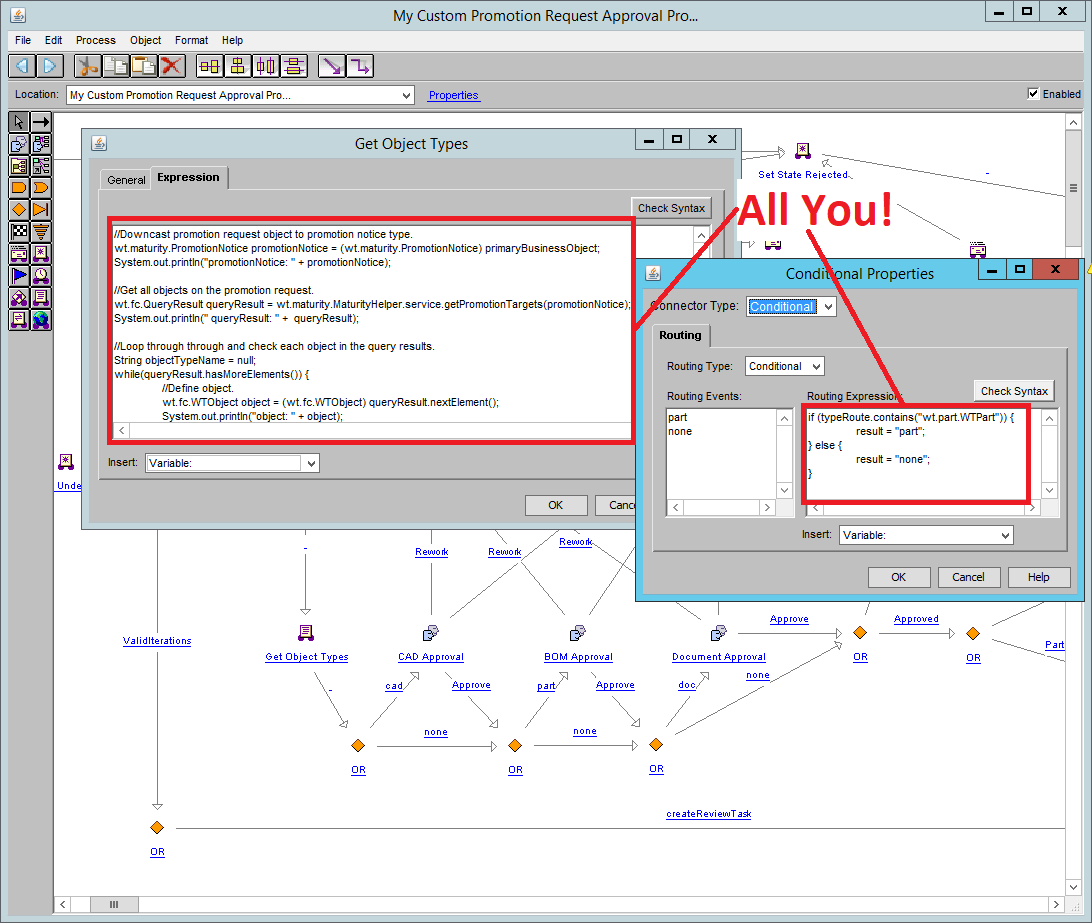
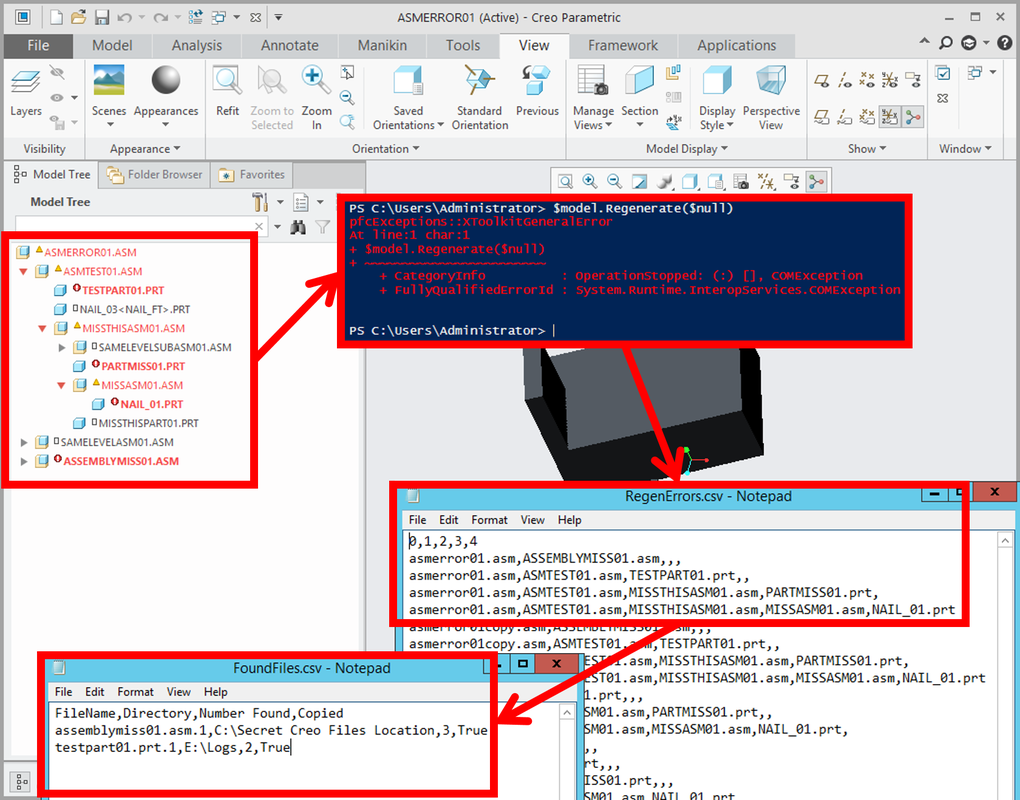
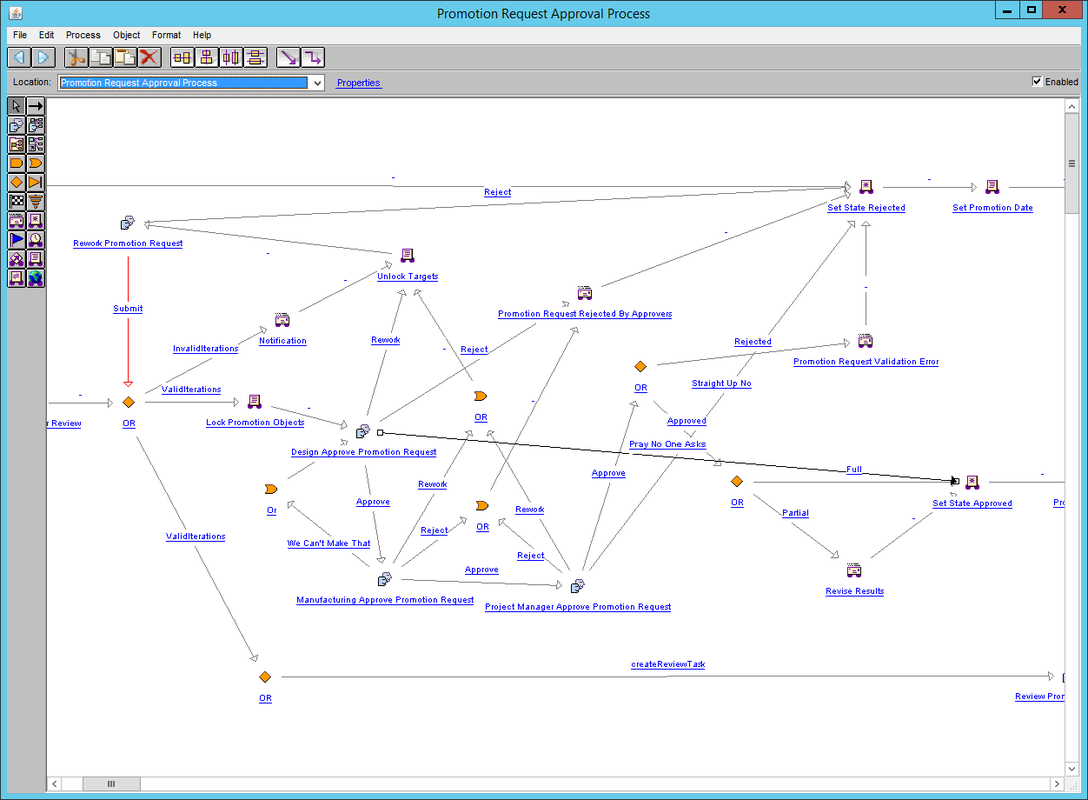
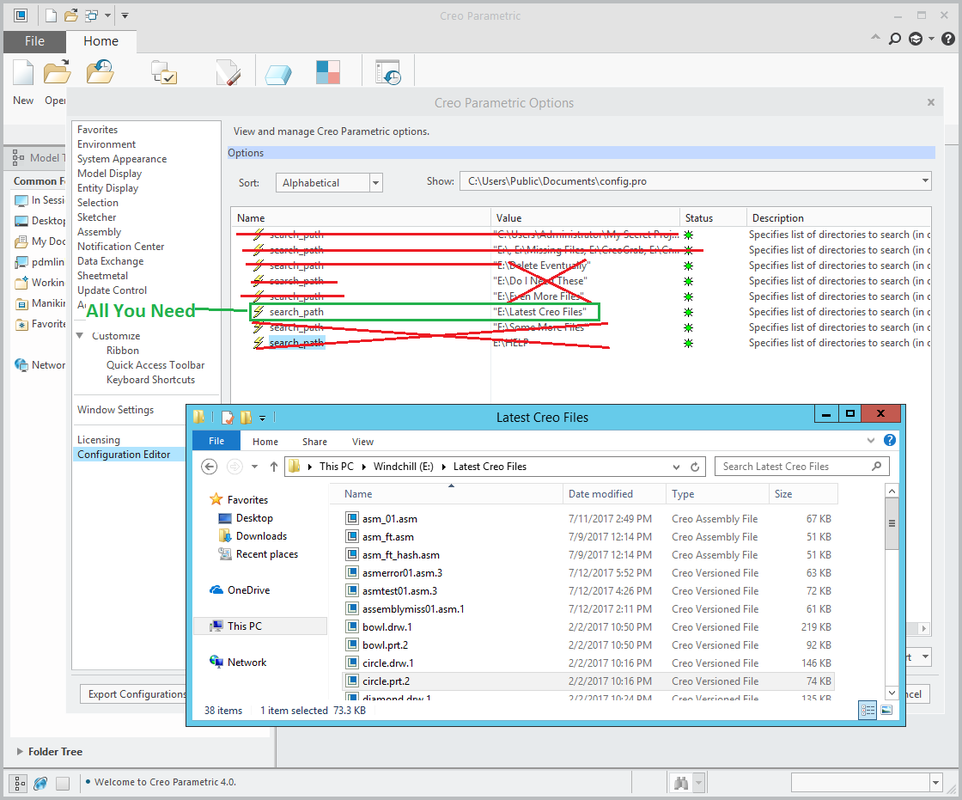
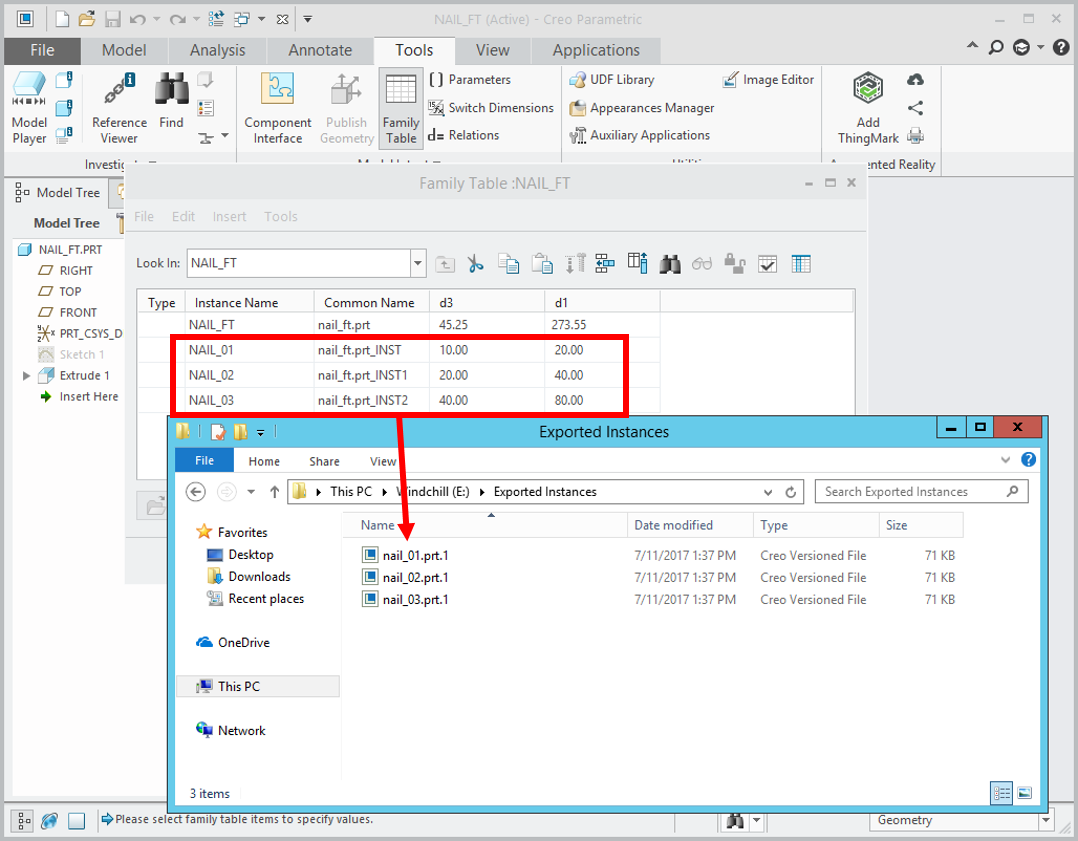
 RSS Feed
RSS Feed