|
You are finally ready to install Windchill... if you've successfully completed Part 1 and Part 2. For Part 3, we are going to walk through the Windchill installation process. Relevant DocumentationAs mentioned before, here is a link to the install guide: https://www.ptc.com/support/-/media/support/refdocs/Windchill_PDMLink/13,-d-,0/WCInstallConfigGuide_13_0_1_0.pdf?sc_lang=en I do recommend reading it at some point so you can check that box. For now, just relax and follow my steps below. I've gone through the pain so you don't have to. Running the Installer (PTC Solution Installer)The first thing you need to do is extract all of the discs you downloaded earlier.
Product/Feature Selection and Installation LocationWe are going to install what I would consider the "bare minimum".
Apache and LDAP Settings
SQL Server Settings
Licensing, Admin Account, and Organization Name Settings
Apache Solr (Index Search), Staging Directory, and Running the Installer
Windchill Licensing: The Manual RouteIf you weren't able to login during the installer process, you need to manually go and request your license.
Next StepsThere you go. A licensed server that won't just shut down on you after a timeout period. There will be a Part 4 to show you how to install the Index Server. Stay tuned.
0 Comments
Your comment will be posted after it is approved.
Leave a Reply. |
AuthorErick Johnson Archives
May 2024
Categories
All
|
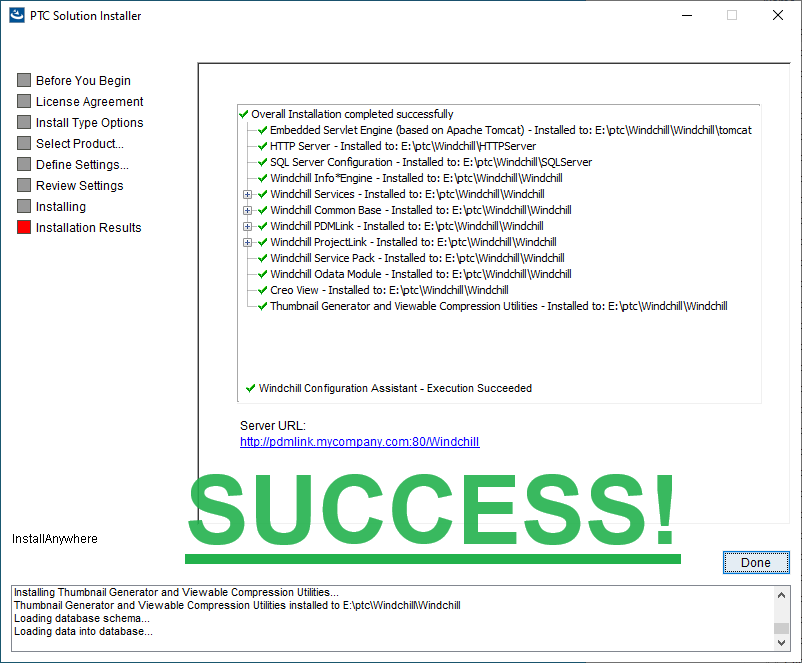
 RSS Feed
RSS Feed