How to Install Windchill 13 with SQL Server 2022 - Part 2: Java, LDAP, and SQL Server Setup5/8/2024 For Part 2, we are going to walk through installing and configuring Amazon Corretto (Java), OpenDJ (LDAP), and SQL Server (Database). DocumentationHere is a link to the latest Installation Guide: https://www.ptc.com/support/-/media/support/refdocs/Windchill_PDMLink/13,-d-,0/WCInstallConfigGuide_13_0_1_0.pdf?sc_lang=en You can either read through all of that or ???. That's what I thought. Keep reading below. Install Amazon CorrettoNothing special here. Run through the installation wizard. I am leaving the installation location as default but one thing you should make note of is that it gets installed in a subfolder with the full version in it's name. Windchill refers to this folder in some properties so if you want to update Java, the folder will change and Windchill will need to have some properties updated for it to work. Refer to this article to learn what changes you need to make after updating Java: https://www.ptc.com/en/support/article/CS374509 Install OpenDJ
Install SQL Server
Next StepsYou are ready to install Windchill now. Part 3 will be the main event.
0 Comments
Your comment will be posted after it is approved.
Leave a Reply. |
AuthorErick Johnson Archives
May 2024
Categories
All
|
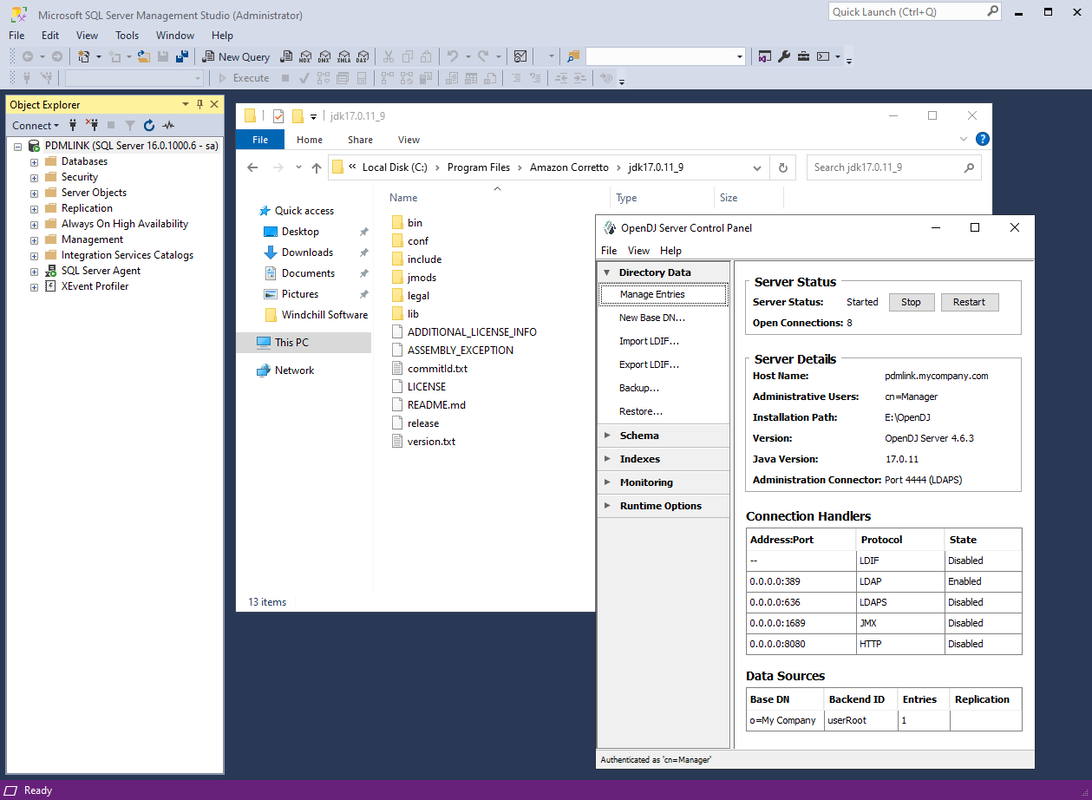
 RSS Feed
RSS Feed