|
I started exploring game making as early as 6th grade. By the summer of 2004, I spent 2 weeks trying to build a fully functional game all by myself. The result, a 2D side-scroller game I called Halo: The Construction of Evil. The games itself was based on a single sprite sheet I found online that caught my attention. (I am very particular about finding the right sprites for games.) I made the game in GameMaker 6.1 which was the best and currently is still the best multi-platform game design and creation software out there. It is very simple to use and eases you into programming using a very intuitive scripting language. Some features of the game:
Controls:
There is a ".exe" inside the attached zip file. No installation required. Just unzip and double click file to play. Enjoy! MD5 checksum: abff8b9ff5d64c8fe603e71259883b86
1 Comment
GM8.1
5/8/2019 08:07:40 pm
good =)
Reply
Your comment will be posted after it is approved.
Leave a Reply. |
AuthorErick Johnson Archives
May 2024
Categories
All
|
||||||
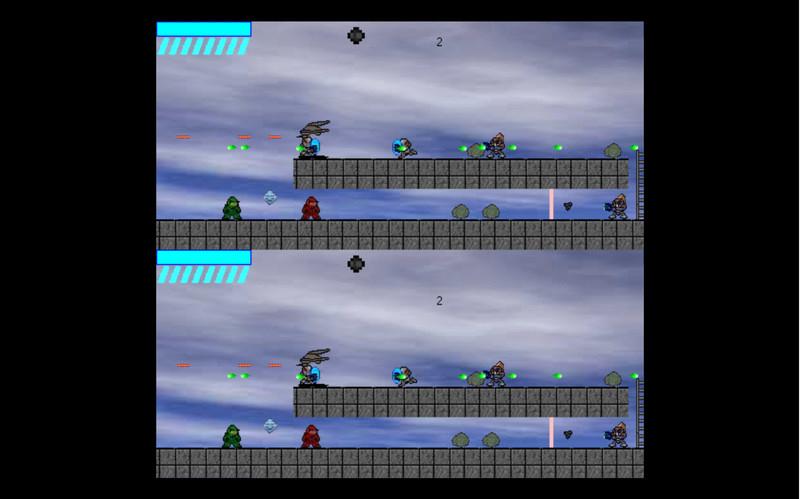
 RSS Feed
RSS Feed