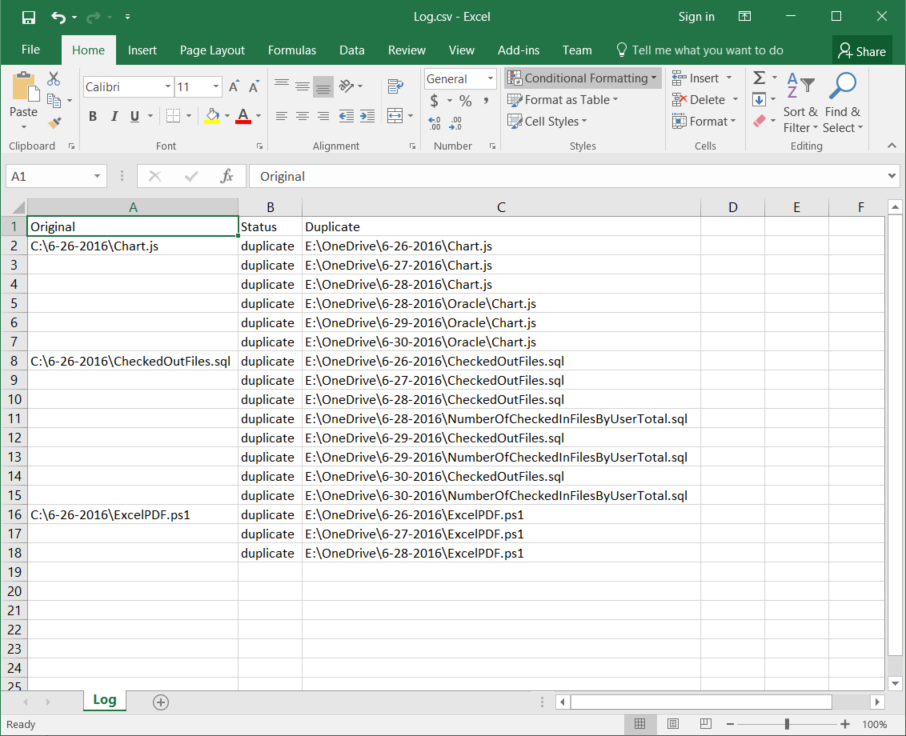 If you are like me, you create a lot of backups. My most common backups are cutting and pasting every recognizable file that I may have created onto an external drive before routinely reinstalling Windows. This often leads to me having many copies of the same file in multiple drives and folders. I needed a way to scan for all duplicate files so that I could finally consolidate my backups into having unique files only.
5 Comments
In this case, "Any" = Word, Excel, PowerPoint, Publisher, and Visio.
Now that that is out of the way, my Doc2PDF script will:
It is very easy to use. Please leave me feedback if you found it useful. Download from below link. https://github.com/escottj/Doc2PDF I needed to add a cover page to many documents and decided to automate the process with PowerShell. The real issue was to only add a cover page if one doesn't already exist.
Hello Internet!
I have decided to showcase various snippets of code for working with Excel in PowerShell on its own page here Excel PowerShell Reference. The purpose of this is to give you the power to create your own automation scripts by putting together the various working pieces on that page. This blog will remain the place to go for full working examples of solutions to slightly more complex problems. Happy Scripting! I needed a way to generate PDFs of Word documents automatically for a custom Office worker I was making for Windchill. The following script will show you the core code to due such a thing.
Adding your signature to digital documents isn't too difficult to do but what if you need to automate the process in a certain PDM/PLM system? This PowerShell script is the snippet of code I used to auto sign documents during Windchill publishing. June 8, 2016: Updated to 1.1 with auto image resize. |
AuthorPLM engineer while "on the clock", programmer, designer, dreamer all other times. ArchivesCategories
All
|
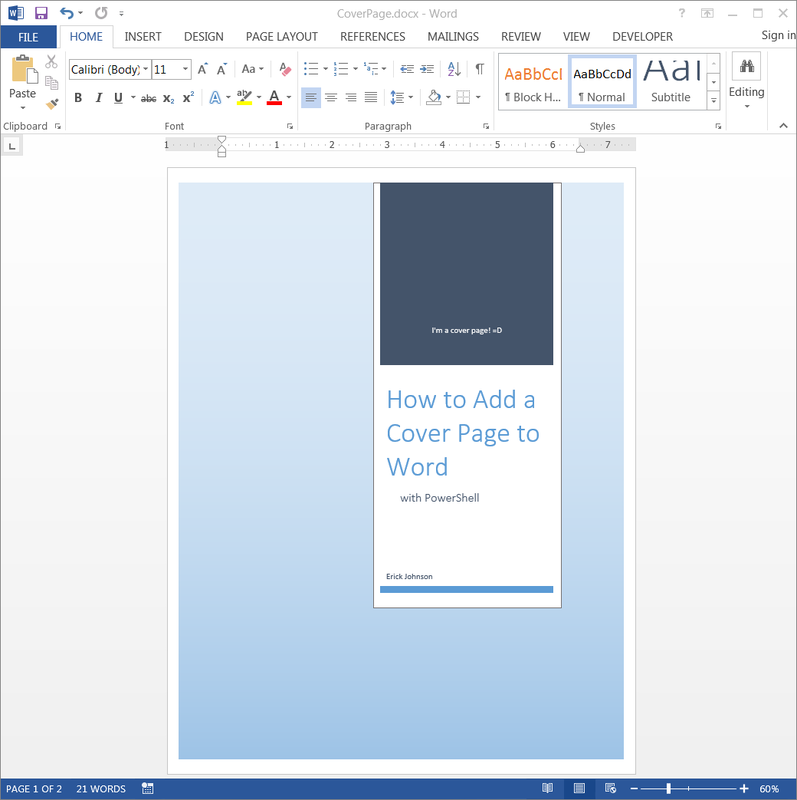
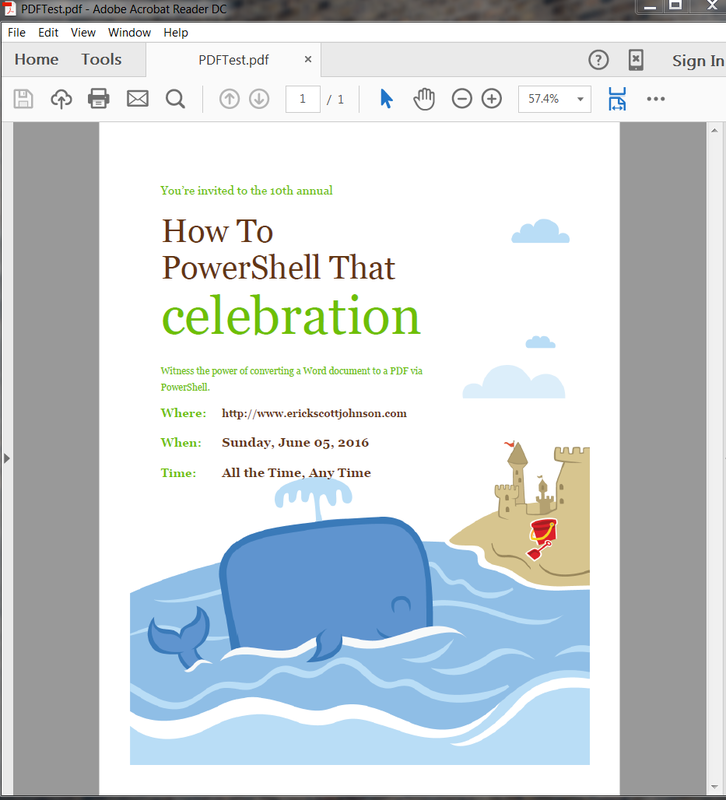
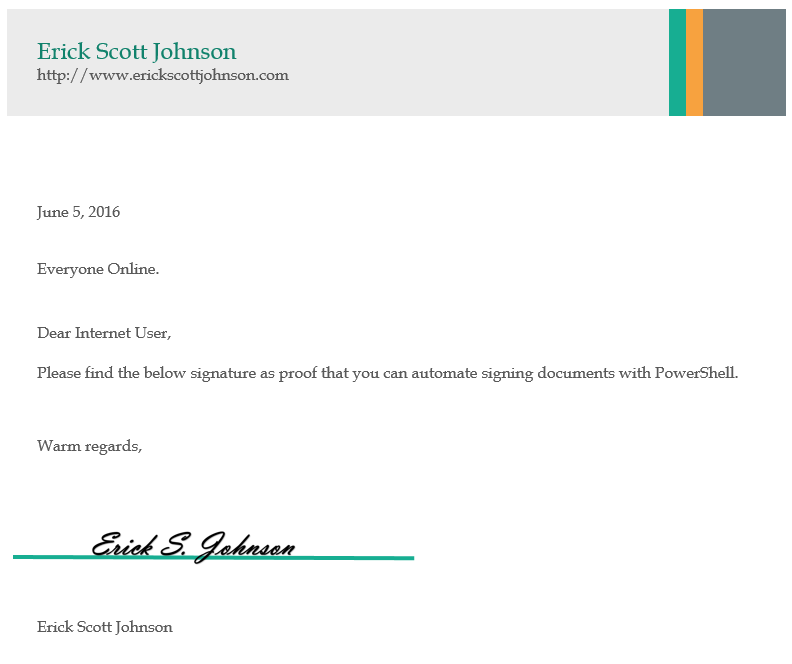

 RSS Feed
RSS Feed